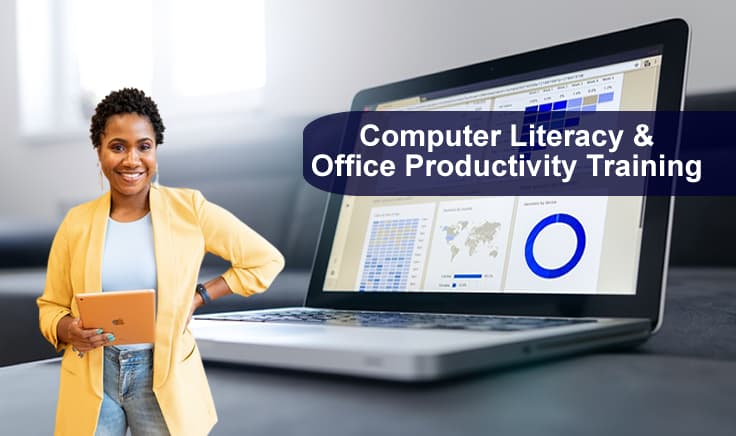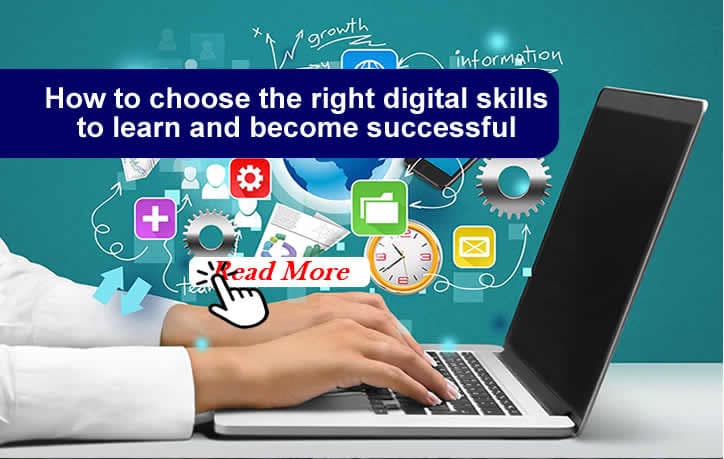Computer literacy skills you need to get a job faster in Nigeria: Step by Step guide
Do you want the Computer literacy skills you need to get a job faster in Nigeria in this digital age? It will interest you to know that companies and organizations want candidates that are computer literate.
Having basic computer literacy skills makes it easier to complete everyday items and increases productivity in the office and in your personal life.

So if you want to get your dream job faster, this is the time to equip yourself with the basic necessary computer literacy skills that are needed in the office environment
These computer literacy skills are needed by everybody, no matter your level of education.
This guide will help you determine what workplace skills you need to be computer literate and how you can learn them.
First, What is computer literacy?
Computer literacy is defined as the knowledge and ability to use computers and related technology efficiently. Computer literacy is the level of expertise you have to use computers and related technology efficiently.
It is “the knowledge and ability to use computers and existing technologies or applications efficiently”
Skill levels can range from having the basic knowledge of how to use a computer to perform tasks such as operating common software systems, platforms, and computer programs to having some understanding of computer programming.
Why is computer literacy important?
There are many clear advantages to being computer literate in the 21st century. Here are just a few of them:
More job opportunities:
since almost all workplaces use computers, employers are likely to favor people that are computer literate over those with no computer skills. For many people, it’s easier to find an office job that involves the use of a computer if they are already computer literate.
Being Prepared for the Future:
Computer technology is advancing faster than ever before, and it’s very easy to be left behind if you don’t take the time to become at least semi-literate when it comes to computers.
Cheap and Better communication:
the cost of using computers for communication is quite reasonable making them ideal for those running businesses or people who wish to save more.A significant part of communication in the 21st century is done remotely over computer networks.
Computer literacy enhances professionalism:
A person using a computer is likely to be more organized when compared with someone who does not use a computer. Programs like word processors and bookkeeping software help in keeping a person professional.
Examples of computer literacy skills you can learn.
There are basic computer literacy skills that everybody needs to learn, then after that, any other computer literacy skills you would want to learn can often vary depending on your workplace and role. Some companies may expect you to operate a computer during the entire day, while others may require less computer usage.
Here are some examples of computer literacy skills that may be used in your workplace:
Basic computer skills
If it’s your first experience in an office role and you haven’t worked with technology in the past, start with basic computer skills.
This may include typing, powering a computer on and off, learning keyboard commands and knowing how to connect and disconnect your computer. Learning these basic computer skills is the first step. these basic computer skills can prepare you for hands-on computer demands in the workplace.
Microsoft Office or GSuite
Depending on your role and your office, supervisors and team members may expect you to type memos, build reports, gather and track data or give presentations. You can complete these tasks using Microsoft Office packages or GSuite programs. Here are the common programs and how you can use them in the office:
Microsoft Word or Google Docs
If you hold a basic office position, you will likely need to type memos or project plans. You can complete this using Microsoft Word or Google Docs. You’ll use basic typing skills to use this program. Saving, attaching and sending files is often associated with using this platform as well.
Microsoft PowerPoint or Google Slides
If your position requires presenting ideas or strategies, you will likely be expected to present on a slideshow. A computer literate employee will know how to upload images and text to slides, create graphs or charts and transition each slide from one to the next.
Microsoft Excel or Google Sheets
If your position involves tracking or analyzing data, you will need to use spreadsheets. Using a Microsoft Excel spreadsheet can vary from basic number inputting to complex formulas. Practicing and researching different formulas may help accurately track your data in Excel.
Social media and search engines
Most companies’ marketing departments use social media to post updates about their company, services and that of their clients. You may be asked to help your company build awareness through liking, sharing or commenting on its social campaigns. Knowledge of using social media is important. Social media can also help you better connect with industry leaders and experts to build your professional network.
Email and other communication programs like whatsApp
Communication is a vital part of most workplaces. In most office environments today, employees relay information through in-person discussions, as well as through email and online messaging platforms. A computer literate professional should know popular email platforms (such as Gmail and Outlook) and be familiar with online messaging systems like WhatsApp business.
Payroll systems
In many workplaces, payroll has gone digital. This means employee hours and payment documents are stored online. With the assistance of your HR manager, you may need to learn how to access this payroll system to retrieve necessary documents, clock in and out of shifts, and set up direct deposit payments.
Networking diagnosis and troubleshooting
In an office environment, issues can often occur with your computer that don’t always require a call to IT. With basic computer literacy skills, you can diagnose and fix simple computer issues on your own. For example, if your computer is showing network or connection errors, you may need to find your IP address, verify you’re connected to the network and attempt to reconnect. If your computer is hanging or slow, you should know how to reboot the system. You don’t really need to call the IT guys all the time
How to learn and improve your computer literacy to get the job you want.
Hiring managers often prefer to hire employees who have strong computer literacy skills. Here’s how to develop and enhance your computer skills to become a more valuable employee and job candidate. I know you want that well-paying job right, then you need to learn computer literacy skills that will help you get it.
1. Enroll in a training center where you will get practical hands-on training.
If you want to learn computer literacy skills and understand them very well, it’s important you learn it from a reputable Computer training school where you get>
Practical hands-on training
A trainer is assigned to you
Not a crowded classroom
You get project-based learning, where you create things from what you are learning before you graduate
These are the things you get when you register with Computer Training School Nigeria
Not only will you achieve a better, implementable knowledge of these computer skills and software; but you will also likely have an instructor on-hand to field questions you might have.
2. After learning, always Search for answers online
Technology is always changing, so new things will come up after you are done with your class. So if you get stumped or confused by a computer program, search online. You’re likely not the only person to have encountered the issue. Often, there are many step-by-step articles online that will help you resolve the problem easily.
3. Practice what you know
A great way to enhance your current computer skills is to practice them regularly. The more you use what you already know, the easier it becomes to perform these tasks often. Once you’ve become more confident in these current skills, learning new computer skills will become easier and less intimidating.