Adobe Illustrator Training in Abuja Nigeria
This Adobe Illustrator Training in Abuja Nigeria takes you from a novice to a professional level in graphics design
Give wings to your creativity with our comprehensive and unique course on Adobe Illustrator. Illustrator is the vector drawing tool for art and Illustration. Enroll in our Adobe Illustrator Training in Abuja Nigeria
to create amazing graphics for Web, Video, and Film.
Learn to do advanced design and graphics work. You will start with basic Illustrator techniques and will progress on to topics such as Pen Tool, Transforming, Gradient, Types & Panels, Design, Perspective and Automation.
Adobe Illustrator is a vector-based application for artists, illustrators, and graphic design professionals. It offers features such as layer integration, curve drawing, and font and color selection tools.
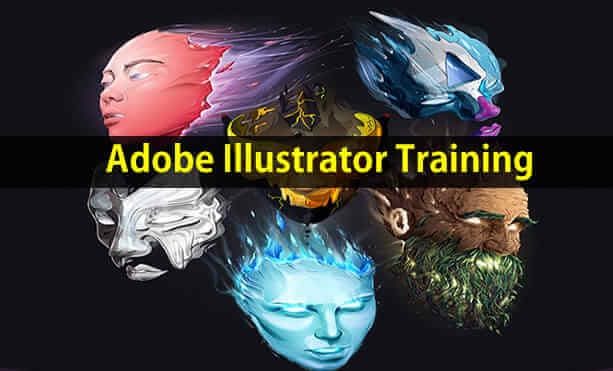
Graphic designers primarily use Illustrator for logos, icons, and complex drawings. They may also use it to create fonts, charts, infographics, and banners.
One key benefit of Illustrator is its scalability feature, which ensures whatever you create will fit your end-product specifications.
This makes it ideal for presentations, websites, and print production. Another benefit of Illustrator is its tracking features, which allow you to maintain versions of your work in the cloud. Illustrator also works with productivity apps such as Slack and Microsoft Teams.
Benefits of taking Adobe Illustrator Training
You may use either Photoshop or Illustrator for graphic design and drawing. Photoshop uses rastor files, which are ideal for photos and art that require minimal gradients.
Illustrator uses vector files for less distortion when resizing graphics or incorporating distinct lines. It is generally better for logos, icons, and typography. Photoshop works well with photos and user interface (UI) creation.
When making the decision about which tool to use, it is important to keep the intended delivery method in mind. Illustrator and Photoshop can render quality graphics for use on the Internet or in electronic media.
However, Illustrator produces better print graphics and offers more options for resizing while still maintaining the overall image integrity.
Everything we create in Adobe Illustrator is a Vector which means there are no pixels involved at all. The graphics are made out of paths and anchor points which make them saleable to any size with no loss of quality.
This is why all companies should have a vector version of their logo, with the vector version you can put it on the side of a building or on your letterheads and you will see no loss of quality.
There are other vector-based programs on the market but Adobe Illustrator is the industry standard.
Integration with other Adobe products
As with all the apps in the Adobe Creative Cloud, they work very well together, you can place your vector Adobe Illustrator files in to Adobe InDesign and swap between the two Apps very quickly and easily.
You can also embed your Adobe Illustrator files into an Adobe Photoshop layer and keep the vector qualities.
Adobe Illustrator files also work seamlessly with Adobe After Effects, you can import your files in and animate them in a variety of ways and still keep the vector qualities of the Adobe Illustrator file.
Multiple Artboards
When creating layouts or stationery designs in Adobe Illustrator there will become a time when you want to visualize more than one page of a website or create an Adobe Illustrator file that has Letterheads, compliment slips and business cards all kept together.
With Adobe Illustrator you can quickly and easily create a number of different sized artboards all in the same document.
Requirements
Adobe Illustrator either standalone or on Cloud
What you’ll learn
To Master Adobe Illustrator
To Learn to use Pen Tools and Groups
To Learn to Work with Colors and Patterns
To Learn to Create Effects and Appearances
Adobe Illustrator Training Delivery Methods
Physical class training
Join our physical instructor-led interactive, and practical hands-on training in our training centers in Nigeria.

Live online training
learn from the comfort of your home or offices with our Virtual Instructor-Led live online, interactive, and practical hands-on training

FREQUENTLY ASKED QUESTIONS
You can become trained in Illustrator by taking our practical hands-on Adobe Illustrator training course. Build projects as you learn and earn a recognized certificate when you graduate.
You can learn Adobe Illustrator in Abuja from the best practical hands-on training school in Nigeria- Computer Training School Nigeria.
The best Adobe Illustrator course in Abuja is our practical hands-on Adobe Illustrator training course. Give wings to your creativity with our comprehensive and unique course on Adobe Illustrator. Illustrator is the vector drawing tool for art and Illustration. Enroll in our Adobe Illustrator Training in Abuja Nigeria
Adobe Illustrator Training in Abuja Nigeria
Adobe After Effect Training In Abuja Nigeria
Adobe Character Animator CC training
Adobe Creative Cloud Training in Abuja Nigeria
Adobe Dimension Training in Nigeria
Adobe Illustrator Training in Abuja Nigeria
Adobe InDesign Training Course in Abuja Nigeria
